Load offline file
The report loads an offline file into Snow Optimizer and assigns it to a BusinessObjects data source. The option 'Load file' can be selected to load the file and import data. The option 'Detect system data only' can be selected to detect and display only system data. The option 'Full simulation' can be selected to simulate the data import. The additional options are activated by default.
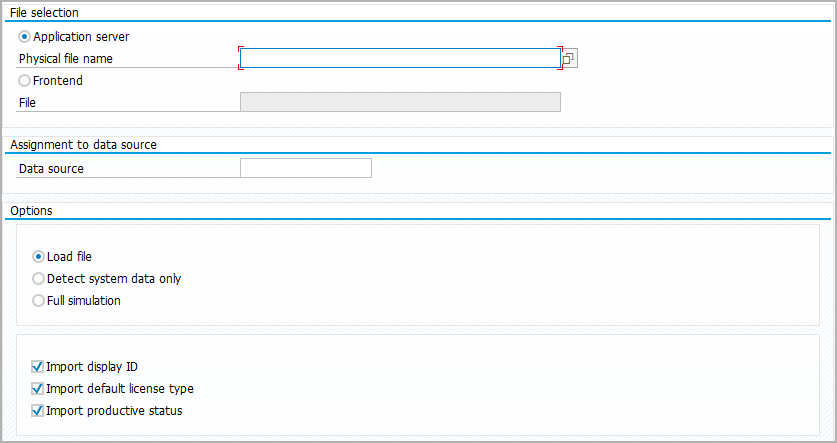
-
Select application server or front-end.
To select file, click on
.
-
Select option.
If required, deactivate checkboxes.
-
Click on
.