User interface
The user interface contains the elements and functions for operating Snow Optimizer for SAP® Software.
Description
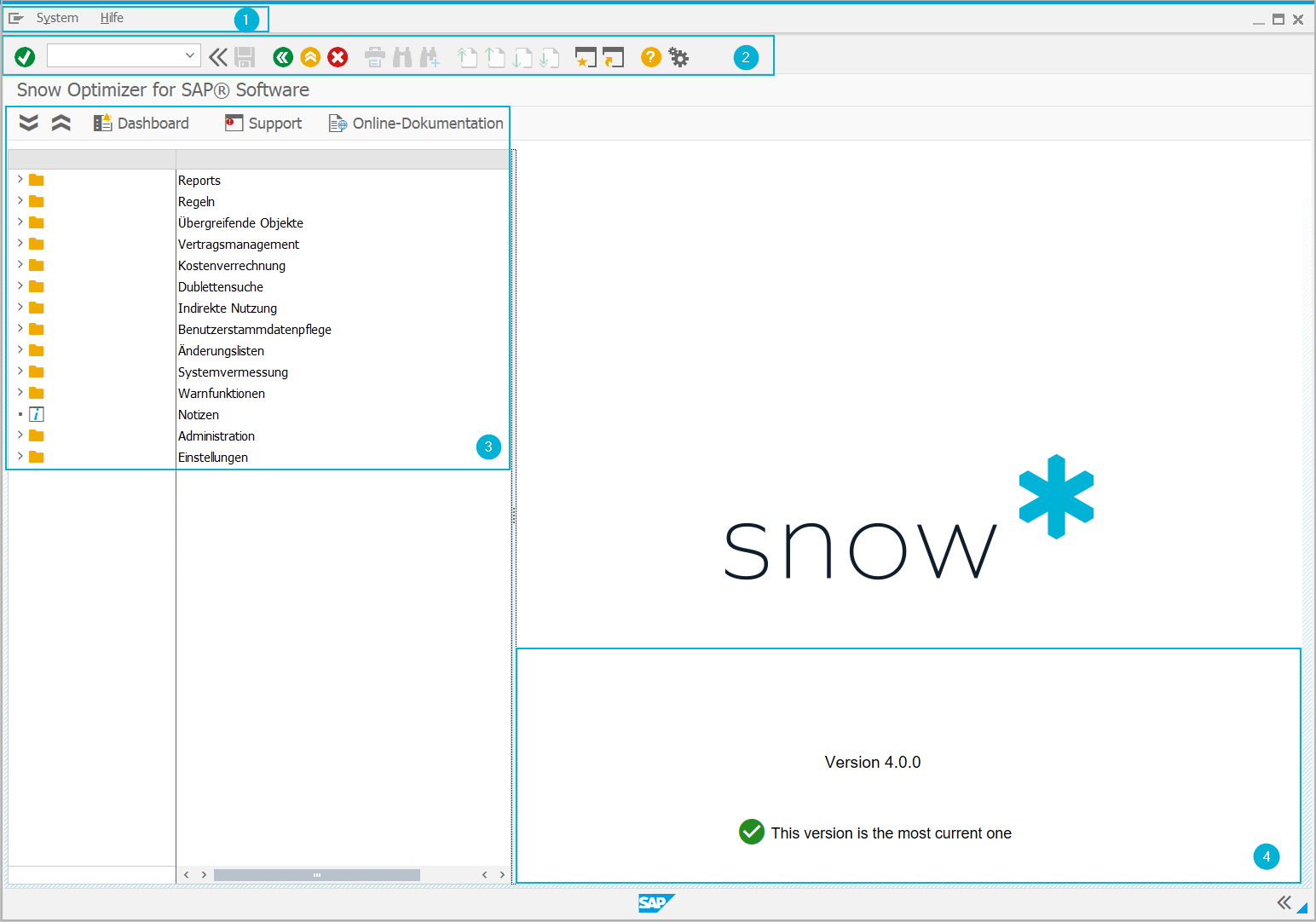
The user interface consists of three major navigation areas:
-
SAP menu
Menu entries for setting and controlling the SAP GUI
-
SAP navigation
Navigation buttons and shortcuts to navigate in Snow Optimizer for SAP® Software
Button Description Shortcut Back F3 Stop SHIFT+F3 Cancel F12 -
Snow Optimizer for SAP® Software menu
Buttons and shortcuts to navigate and use functions of Snow Optimizer for SAP® Software
Button Description Shortcut Expand all folders F2 Collapse all folders F5 Open the Snow Support Portal SHIFT+F9 Open Snow Docs
Tip: In the SAP GUI options, you can set the security settings to open Snow Docs links without having to confirm a security message each time.F7 Expand folder - Collapse folder -