Evaluation Digital Access measurement
The report shows the measured number of Digital Documents generated by Digital Access on selected data sources. To count the number of Digital Documents, the report uses the SAP Passport tool. Units and period of the measurement can be selected to limit results.
Before using this report, it is required to load Digital Access measurement data with the ABAP data load report.
To measure Digital Documents, the support packages including SAP Passport must be installed on the systems.
Digital Documents can only be measured from the point in time when SAP Passport is installed on the systems. It is not possible to measure Digital Documents that were created before this time.
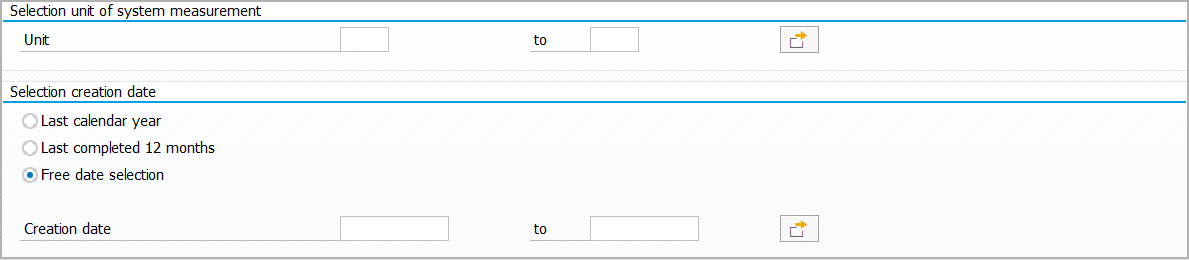
-
Enter units.
-
Select option for creation date.
If 'Free data selection' is selected, enter date.
To open calendar, click on
.
Select date and click on
.
-
Click on
.
The result provides information about the count of Digital Documents and the count of Digital Documents considering the multiplier per data source, unit, and application, and the period of the measurement.
Functions available:
-
To aggregate data sources, click on
.
-
To resolve data sources, click on
.
-
To show distribution of Digital Documents across data sources, aggregate data sources, mark rows, and click on
.
-
To show distribution of Digital Documents across units, click on
.
-
To show historical trend of Digital Documents, mark rows and click on
.