Third-party product namespaces
The report shows found namespaces on selected data sources which can be used to identify the usage of SAP add-ons. The report is based on loaded user data, CCMS statistics data, and add-on data.
The result provides the tabs 'Non-SAP', 'SAP', and 'Unclassified'. Every namespace has to be verified. When a namespace belongs to the SAP standard delivery, it has to be verified as well. Tab 'Unclassified' contains all found namespaces which can be classified manually as Non-SAP or SAP namespaces. Classified namespaces are shown in the corresponding tab. For performance reasons, the namespace usage is not checked with the execution of the report but can be done within the tabs. After calculating the namespace usage, checkboxes indicate the usage status and users can be shown who used selected namespaces. Activated checkboxes in column 'Namespace not available' show the use of namespaces which are not installed in SAP's official namespace table.
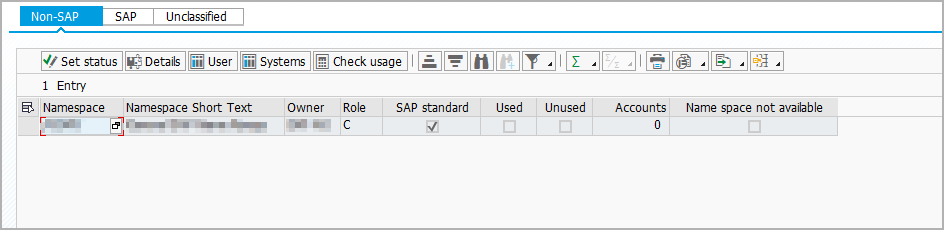
-
To switch to change mode, click on
.
-
Make required changes.
-
To classify a namespace, mark row and click on
.
-
To see namespace details, mark row and click on
.
-
To see users who used a namespace, mark row and click on
.
-
To see systems a namespace was found on, mark row and click on
.
-
To check namespace usage, mark row and click on
.
-
-
To save changes, press CTRL+S.
noteAfter saving, classified namespaces are still shown in following report results.