Load license file
To use Snow Optimizer for SAP® Software, a license file is required. You receive a license file with the product license upon initial installation.
note
You can request a new license file from your Flexera account manager.
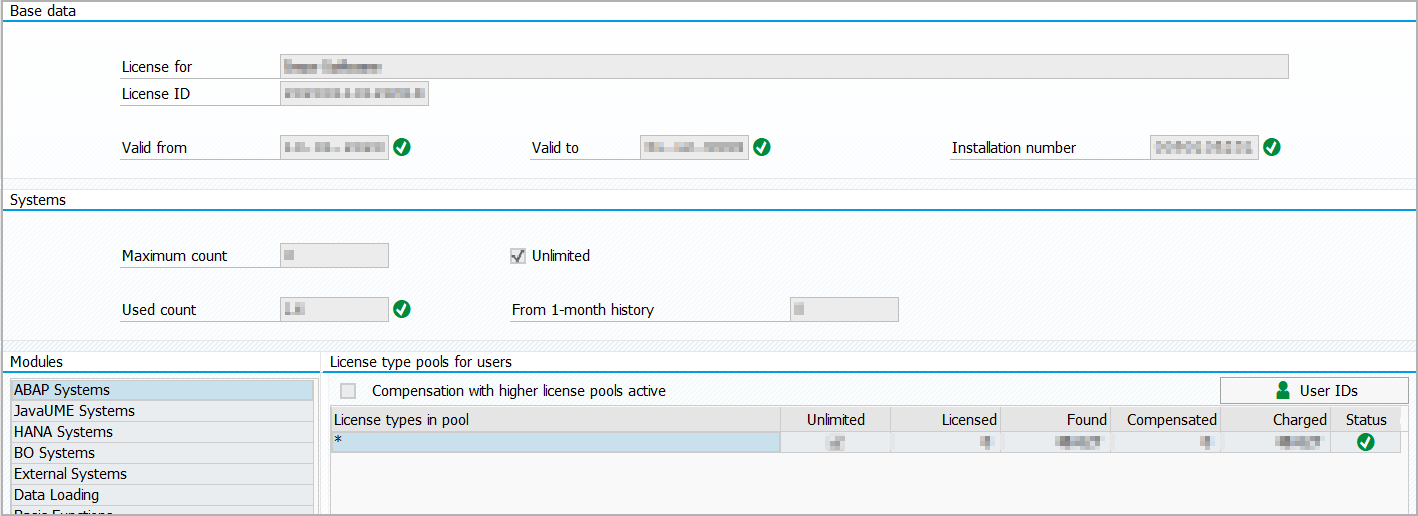
-
On the master system, execute transaction /DYNAM/SO.
-
In the menu, expand folder 'Administration' and double-click on entry 'Product license'.
-
To load license file, click on
.
note
If an error message or symbol 'STOP' appears, consult Flexera Support .