HR activity status
The report shows users' activity status on a connected HR data source of type ABAP, Java-UME, HANA, BusinessObjects, or external system. The effective date is preset to the current day and relevant if one of the applicable options is selected. 'Account for expired IT0105 records' is activated by default and shows expired users if they were set as valid for a limited period of time.
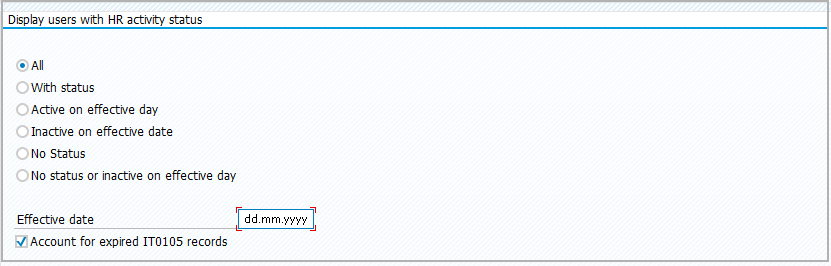
-
Select option for HR activity status.
If an effective date option is selected, leave preset date or enter another.
To see expired IT0105 records, leave checkbox activated.
-
If the report is executed in background, select notifications and receiver lists.
-
Click on
.
The result shows several tabs with general and special information depending on the previous selections. Tab 'All users' provides the general information about selected data source, users on data source, personnel numbers, begin and end date, license types, validation period, and other details. The other tabs show even more information depending on the system type.
Function available within tabs of system types:
- To change user master data, mark row and click on
.