File export
The report exports a file with rule set results. The file can be saved to the application server or front-end.
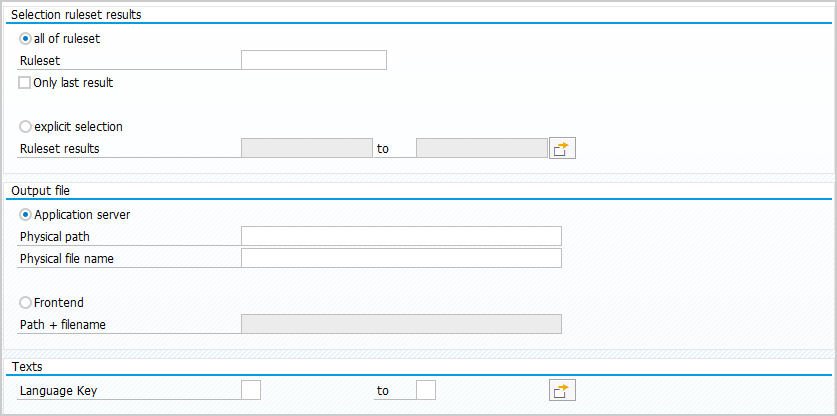
-
Select option for rule set results.
If 'All of rule set' is selected, click on
to select rule set.
If required, deactivate checkbox to select only last result.
If 'Explicit selection' is selected, click on
to select rule set results.
-
Select option for file output.
If application server is selected, enter path and file name.
If front-end is selected, click on
to select path and file.
-
Enter language code.
To see available language codes with description, click on
.
Select language code and click on
.
-
Click on
.