Execute synchronization
The report synchronizes data from connected Submaster systems with the Supermaster system. Single data sources or entire Master Synchronization Points can be selected for synchronization. Data types can be selected for each system type, except data type 'System data' since data about system details are always synchronized. If data is synchronized in batch mode, notifications for success and error cases can be sent to receiver lists after the report is executed.
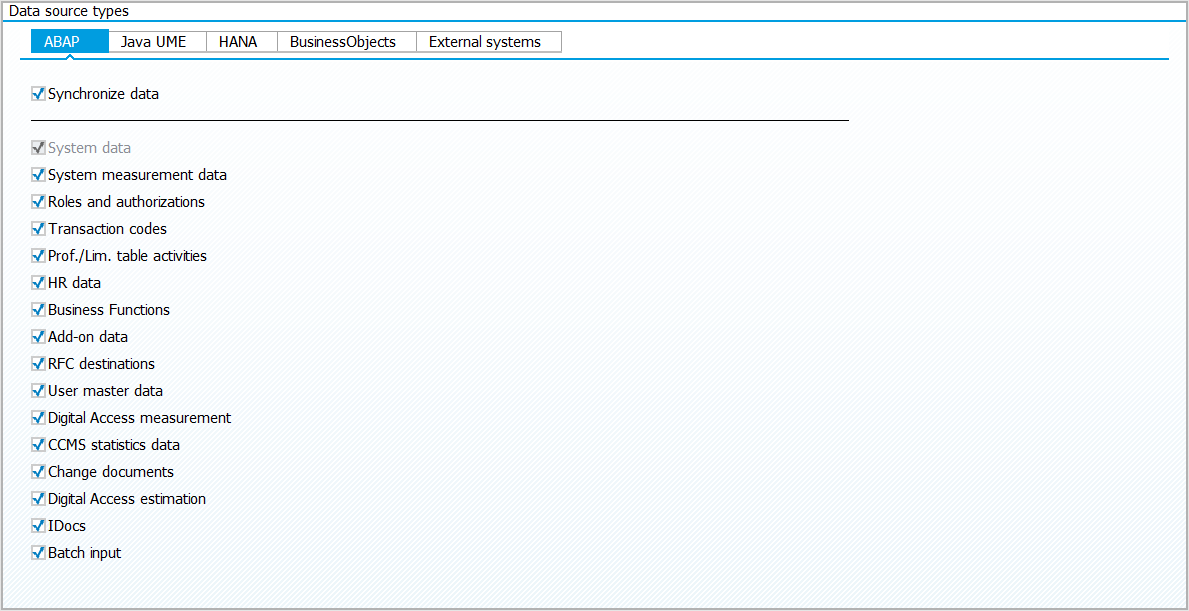
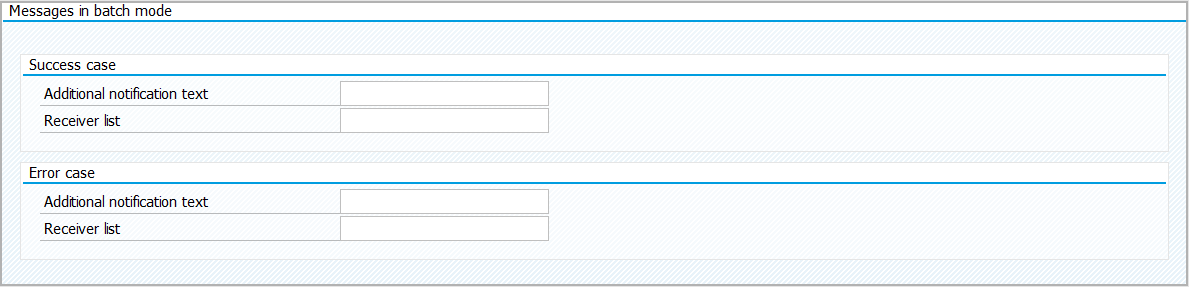
-
Select data sources of Master Synchronization Point or entire Master Synchronization Point.
-
Select system types and data types.
-
If data is loaded in batch mode, enter notifications and receiver lists for success and error cases.
To see available entries, click on
.
Select entry and click on
.
-
Click on
.