Import user CSV
The report imports user data of S/4HANA Cloud systems from a CSV file.
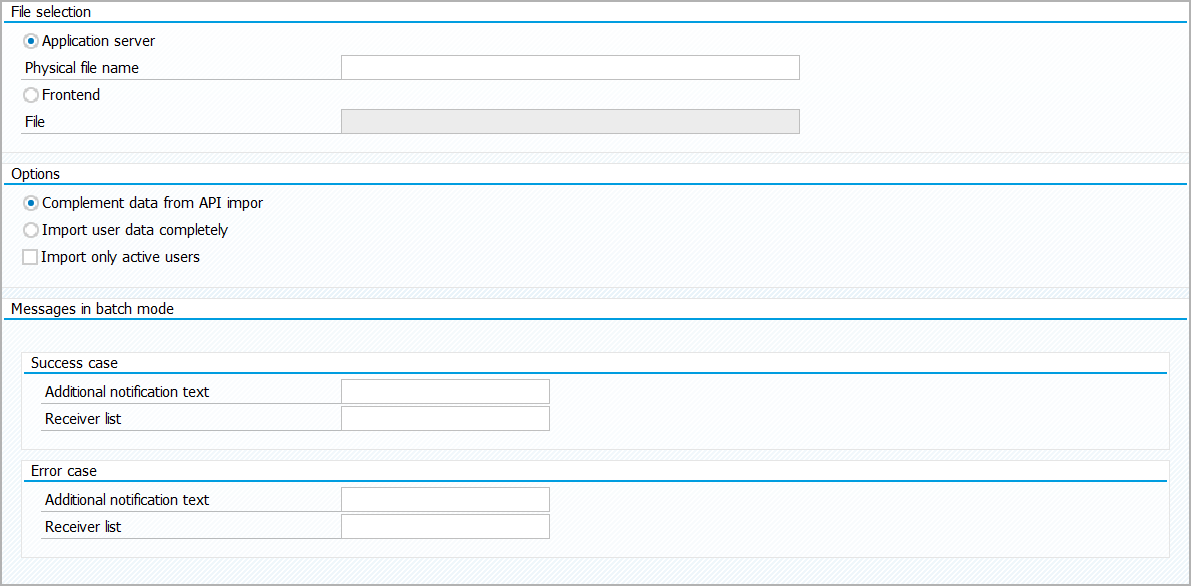
-
Select import file from application server or front-end.
If application server is selected, click on
to select file.
If front-end is selected, click on
to select file.
-
Select complement of user data or complete import of user data.
-
If required, activate checkbox to import only data of active users.
-
If CSV import is executed in batch mode, enter notifications and receiver lists for success and error cases.
To see available entries, click on
.
Select entry and click on
.
-
Click on
.