Dashboards
Snow Optimizer dashboards enable you to view all licensing-relevant information at a glance. A dashboard can show information like the countdown for the next SAP audit, the number of systems and users managed in Snow Optimizer, or statistical data of the SAP landscape. Even more, the dashboard can show results of reports like Rule set execution as a table or simple graph. There are many ways to customize dashboards to individual needs.
| 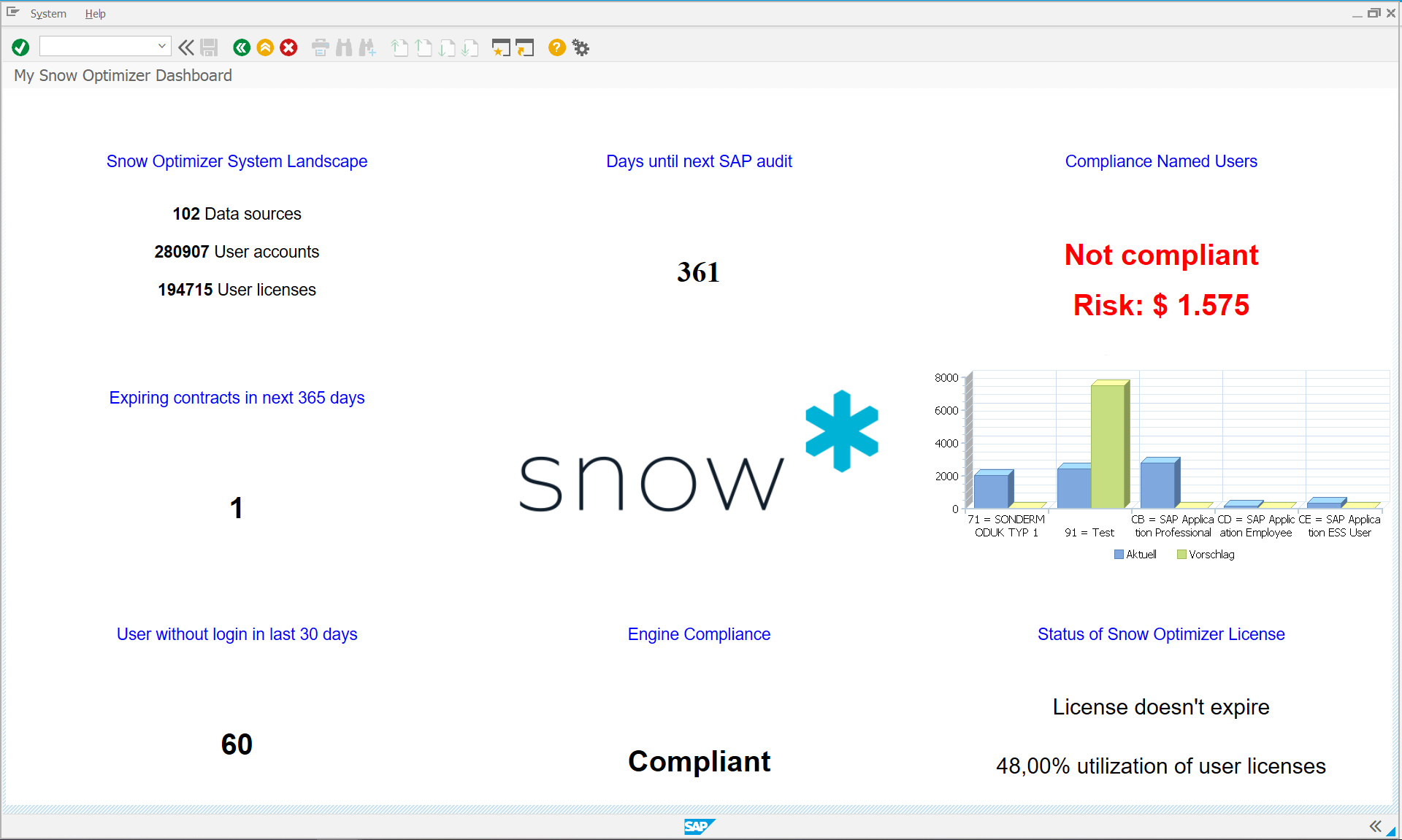 |
|
-
To open the dashboard, do one of the following:
-
In Snow Optimizer menu, click on
.
-
Execute transaction /DYNAM/DASHBOARD.
noteIf no dashboard is assigned, the dashboard selection screen is shown after clicking the dashboard button or executing the dashboard transaction.
-
-
In the selection screen, enter dashboard.
To see available dashboards, click on
.
Select dashboard and click on
.
-
Click on
.
Click on dashboard tile to show details.