Load statistical data objects
The report loads new statistical data objects from connected ABAP data sources. The date of the last data update is shown for each system in the data source list on the selection screen. The report loads only statistical data objects that have been created since statistical data objects were last updated in Snow Optimizer.
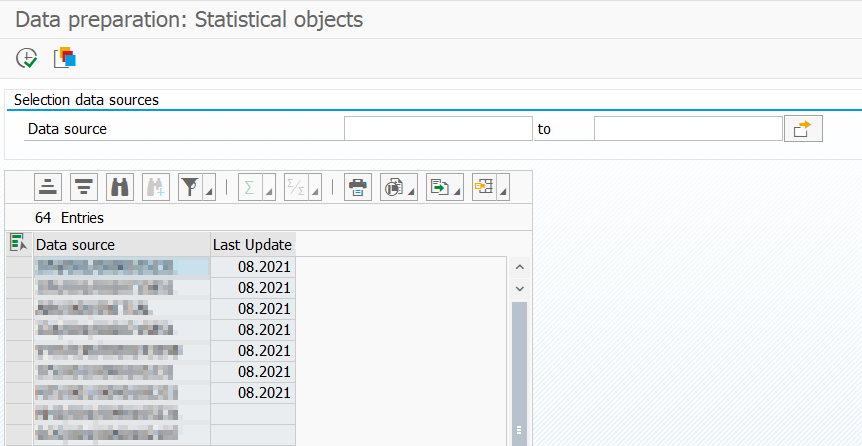
-
Click on
.
The resulting table provides information on the loaded statistical data objects. For every statistical data object, detailed information like, for example, data source, creation date, type, and description is shown.