Synchronization administration
In synchronization administration, icons indicate the synchronization status for each synchronized Submaster data source and data type. By placing the cursor on a status icon, date, time, and user of last synchronization is shown. Thresholds for data age for each data type can be set in Create warning threshold.
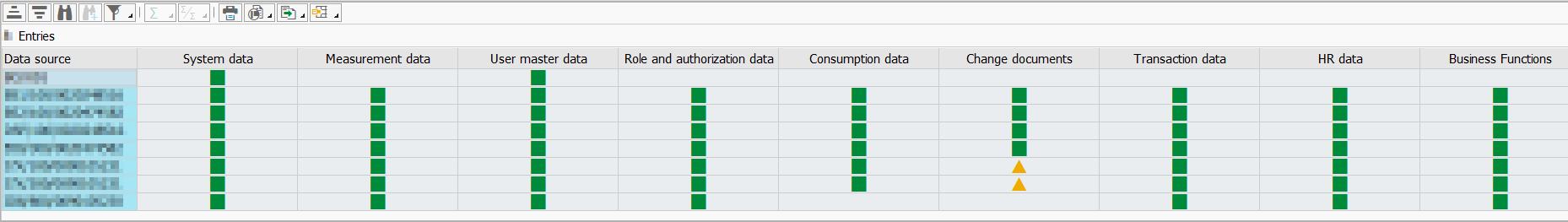
| Icon | Description |
|---|---|
| Data was synchronized completely. | |
| Data is outdated based on the warning threshold. | |
| Data is not available due to system type or version. | |
| None | No data was synchronized. |